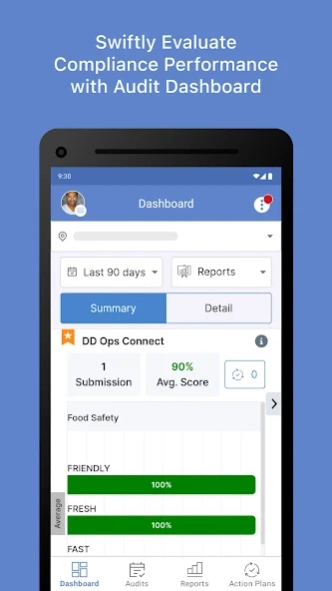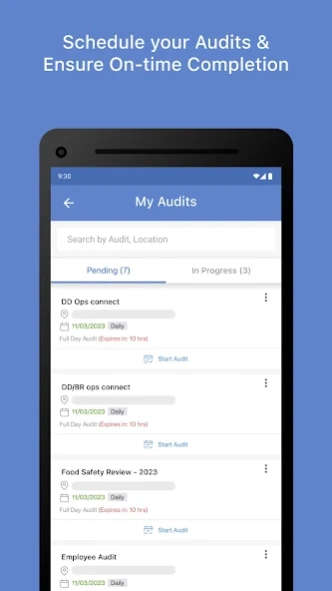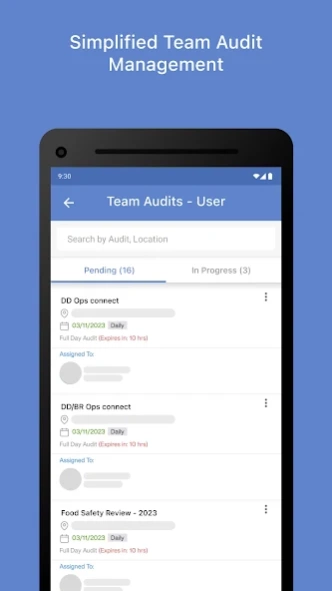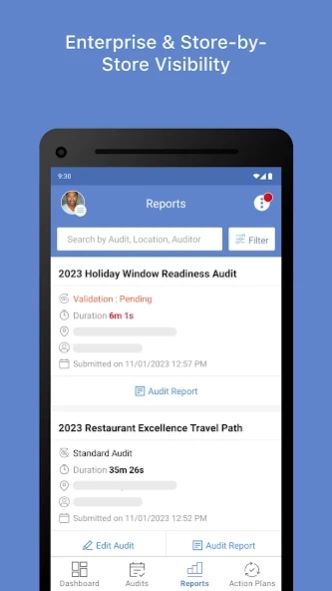Workpulse Audit 5.7.0
Free Version
Publisher Description
Workpulse Audit - Workpulse Audit is one of the QSR Operations management app.
Workpulse Audit is one of the QSR Operations management app that allows you to streamline your audit and compliance processes in one, easy-to-use and intuitive app. The app helps you ensure compliance, gain visibility across one or many locations and improve the In-Store guest experience.
What You Get With Workpulse Audit:
Intelligent Audits in the cloud –Prebuilt audit forms that helps you cut the audit times in half while ensuring you meet or exceed your compliance metrics. No more physical forms, no more pencil whipping.
Compliance Notification – Automatic notifications when you fall below the compliance thresholds allows you to take swift action.
Action Plan Automation – Create and assign action plans to resolve problems on the fly. Minimize email, phone, text messages and spreadsheet communication by quickly assigning the action plan to the right person in your organization.
Audit Reporting – Gain access to real-time and historical audit reports. Identity and minimize or eliminate any systemic issues within your organization.
Global View – No longer rely on someone in your store to provide you updates. Gain access to audit and compliance data anywhere and anytime globally.
Feedback Channel – Add notes and provide feedback for the Audits and communicate effectively with your team members.
About Workpulse Audit
Workpulse Audit is a free app for Android published in the Office Suites & Tools list of apps, part of Business.
The company that develops Workpulse Audit is Workpulse LLC. The latest version released by its developer is 5.7.0.
To install Workpulse Audit on your Android device, just click the green Continue To App button above to start the installation process. The app is listed on our website since 2023-11-21 and was downloaded 1 times. We have already checked if the download link is safe, however for your own protection we recommend that you scan the downloaded app with your antivirus. Your antivirus may detect the Workpulse Audit as malware as malware if the download link to com.app.workpulse.audit is broken.
How to install Workpulse Audit on your Android device:
- Click on the Continue To App button on our website. This will redirect you to Google Play.
- Once the Workpulse Audit is shown in the Google Play listing of your Android device, you can start its download and installation. Tap on the Install button located below the search bar and to the right of the app icon.
- A pop-up window with the permissions required by Workpulse Audit will be shown. Click on Accept to continue the process.
- Workpulse Audit will be downloaded onto your device, displaying a progress. Once the download completes, the installation will start and you'll get a notification after the installation is finished.